
Kon Boot Usb Password Which Is
There are two versions of Kon-Boot which is free and paid. There is no need to crack or reset the user’s password which is a great time saver and also doesn’t trigger user suspicion. I was trying to test my kon-boot usb on my computer but i couldnt.Kon-Boot is probably the best tool to bypass Windows login restriction because it allows you to access Windows by logging in to any user account without you knowing the actual password. View online or download Lenovo 300e Chromebook 2nd Gen Hardware Maintenance. Not supported: Disk encryption, secure boot must be disabled., tablets and tablet hybrids, multiple operating systems installed on target computer, 3rd party loaders are supported, kernel debuggers, virtualization software (VMware, QEMU, VirtualBox. One kon-boot license permits the user to install kon-boot on only one USB device (USB pendrive).
...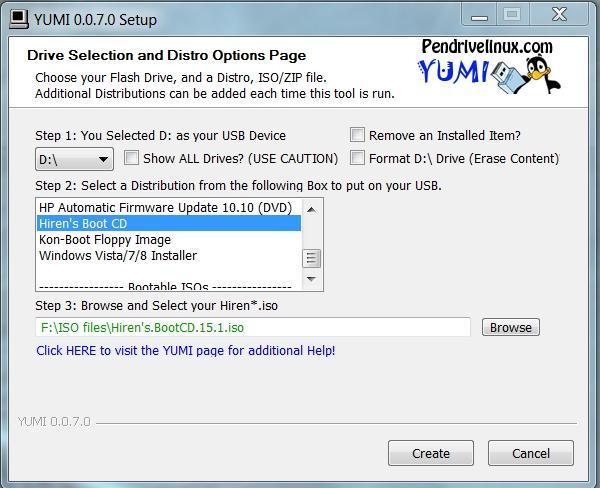
Copy and paste the following text into menu.lst and save the contents. Now press F4 and Notepad will create a new file called menu.lst. Here are 6 different ways to create a Kon Boot USB and hopefully one of the methods below will work for you.4. So in order to create a bootable Kon Boot USB, the trick is to use the floppy image instead of the ISO file. This would mean that the author of Kon-Boot created a bootable CD ISO image from a bootable floppy.
Unetbootin will now start copying the files and then install a Syslinux bootloader to your USB drive. Confirm the drive letter of your USB flash drive and click the OK button. Select the Diskimage radio button, click the drop down menu and select Floppy.Then browse for the Kon-Boot floppy disk image which is FD0-konbootv1.1-2in1.img. Then download UNetbootin from the link below and run it. First insert the USB flash drive that you want to install Kon-Boot and format it as FAT32 file system. Errorcheck off.There are quite a number of tools to assist in creating bootable USB drives but UNetbootin is the only one that supports floppy images rather than just ISO.
After that you’ll be sent back to the menu. First you need to select the “1st Kon-Boot” option and let Kon-Boot load. So he modified the syslinux configuration file to load up Kon-Boot first and then allowing you to try booting in to other hard drives.A few selections are available for you to choose with this configuration. IronGeek discovered that on certain computers with multiple hard drives, Kon-Boot takes over the first hard drive when booting from USB created by Unetbootin. If you get it right, you should see a UNetbootin screen with 10 seconds countdown to select Default from the list.If the first method fails, you can try downloading the modified version of syslinux.cfg and chain.c32 files and copy them to your USB drive overwriting the ones created by Unetbootin earlier.


 0 kommentar(er)
0 kommentar(er)
